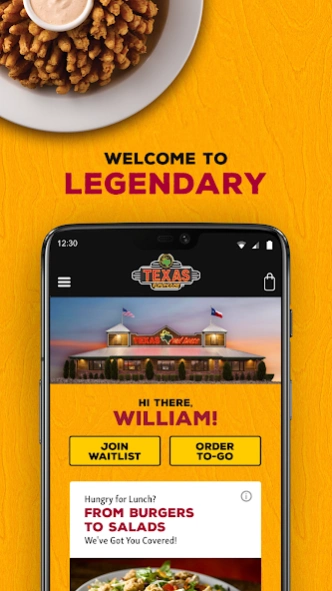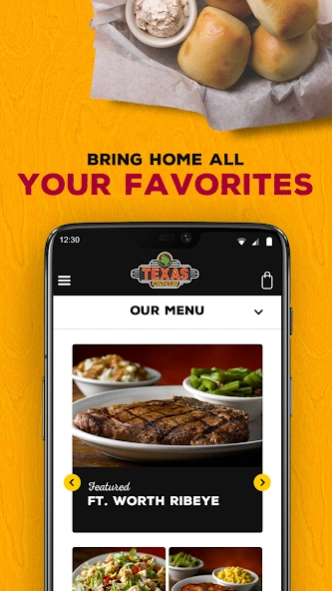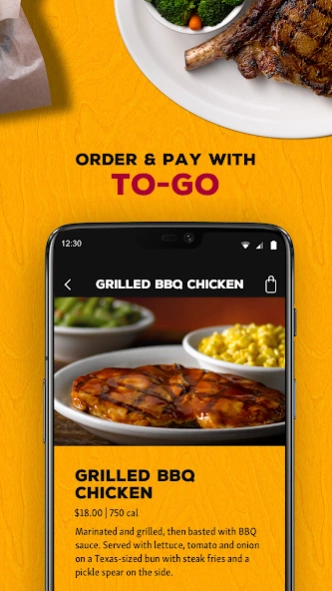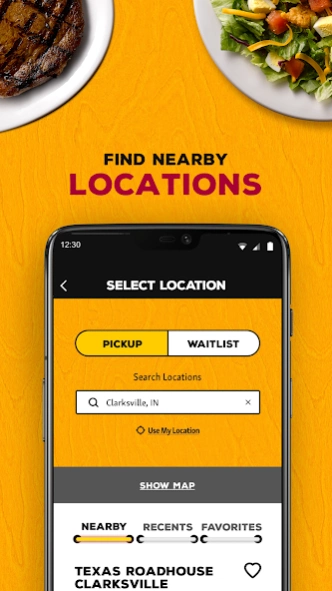Texas Roadhouse 6.1.0
Free Version
Publisher Description
Texas Roadhouse - Enjoy all your Legendary favorites at Texas Roadhouse!
You love our Hand-Cut Steaks, Made-From-Scratch Sides, Fall-Off-The-Bone Ribs, and Fresh-Baked Bread! Our mobile app makes getting your Texas Roadhouse favorites faster and easier from finding locations and joining the Waitlist, to browsing our menu and ordering TO-GO.
FEATURES:
Join the Waitlist
- Check the current wait times
- Add your name to the list and shorten your wait at the restaurant
- Text when you arrive, and we'll text back when your table is ready
Order TO-GO
- Quickly create your order and pay in minutes
- Customize menu items
- Pay with your Texas Roadhouse Gift Card!
- Redeem VIP Offers
Save Your Favorites
- Favorite any location for faster ordering and joining the waitlist
- Quickly reorder recent orders and favorite meals
Join the Club!
- Signup for our VIP Club and get offers from your favorite Texas Roadhouse location
- Hear about upcoming events and specials
Additional Features:
- Hands Free Menu: access your favorite location's menu while dining with us
- Order Gift Cards
- Search Locations While on the Road
About Texas Roadhouse
Texas Roadhouse is a free app for Android published in the Health & Nutrition list of apps, part of Home & Hobby.
The company that develops Texas Roadhouse is TexasRoadhouse. The latest version released by its developer is 6.1.0.
To install Texas Roadhouse on your Android device, just click the green Continue To App button above to start the installation process. The app is listed on our website since 2024-02-23 and was downloaded 2 times. We have already checked if the download link is safe, however for your own protection we recommend that you scan the downloaded app with your antivirus. Your antivirus may detect the Texas Roadhouse as malware as malware if the download link to com.relevantmobile.texasroadhouse is broken.
How to install Texas Roadhouse on your Android device:
- Click on the Continue To App button on our website. This will redirect you to Google Play.
- Once the Texas Roadhouse is shown in the Google Play listing of your Android device, you can start its download and installation. Tap on the Install button located below the search bar and to the right of the app icon.
- A pop-up window with the permissions required by Texas Roadhouse will be shown. Click on Accept to continue the process.
- Texas Roadhouse will be downloaded onto your device, displaying a progress. Once the download completes, the installation will start and you'll get a notification after the installation is finished.